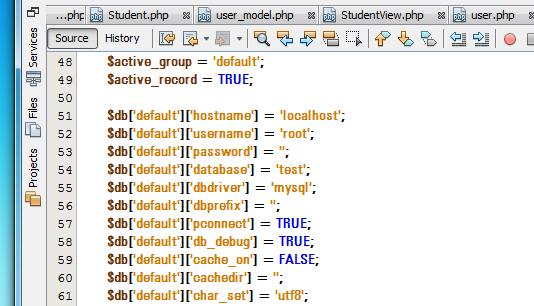How to prevent your content from appearing in Google Search results.
You can prevent a page from appearing in Google Search by including a noindex meta tag in the page’s HTML code. When Googlebot next crawls that page, Googlebot will see the noindex meta tag and will drop that page entirely from Google Search results, regardless of whether other sites link to it.
Important! For the noindex meta tag to be effective, the page must not be blocked by a robots.txt file. If the page is blocked by a robots.txt file, the crawler will never see the noindex tag, and the page can still appear in search results, for example if other pages link to it.
The noindex meta standard is a useful tool if you don’t have root access to your server, as it allows you to control access to your site on a page-by-page basis.
To prevent most search engine web crawlers from indexing a page on your site, place the following meta tag into the <head> section of your page:
<meta name="robots" content="noindex">
To prevent only Google web crawlers from indexing a page:
<meta name="googlebot" content="noindex">You should be aware that some search engine web crawlers might interpret the noindex directive differently. As a result, it is possible that your page might still appear in results from other search engines.